How to Start a YouTube Channel (Step-by-Step Beginner’s Guide)
Did You Know Why 97% of New YouTubers Fail?
The answer is simple: most of them don’t even know how to start a YouTube channel properly. They don’t understand the do’s and don’ts or the correct process to follow at the beginning of their journey.
If you’re feeling overwhelmed and don’t know how to start a YouTube channel, you’re not alone. I know this because I was once in the same position you are in right now. There was no one to guide me on how to start my YouTube channel the right way. So trust me—I know exactly how confusing it is to start a YouTube channel for the first time.
In the beginning phase of my YouTube journey, I wasted a lot of time consuming information that wasn’t even meant for beginners.
I watched tons of videos about YouTube on YouTube (lol), read endless articles online, and
even took some pretty expensive courses.
Learn how to start a YouTube channel the right way with this complete, step-by-step beginner’s guide. From picking your niche to uploading your first video, this tutorial covers everything you need to succeed on YouTube in 2025. It’s so simple, even a 6-year-old could follow it. If I could go back in time, this is exactly what I wish someone had told me when I was starting out.
It can feel overwhelming, so feel free to take breaks or come back to this later. Now sit back, grab a cup of coffee, and let’s dive into this amazing masterclass.

STEP 1 : NICHE SELECTION
If you don’t know what a niche is, don’t worry—it’s just a fancy word for topic. So, the very first step is to decide on a niche/topic for your YouTube channel.
And trust me—this is the most important step. Don’t take it lightly.
In the beginning phase of my YouTube journey, I made the mistake of skipping this step. I started multiple channels with only one goal in my mind: to make money as quickly as possible.
That was my biggest mistake.
Please don’t repeat the same mistake I did.
There’s a proper and simple way to choose your niche—and some of you might already know what yours is.
Here’s a simple formula to help you find your niche:
1) What are you passionate about?
- What do you love doing in your free time?
- What topics do you enjoy talking about with others?
- What do people often say you’re really good at?
2) Is there an audience for it?
- Are there people who love watching videos about this topic?
- Who would your target audience be?
3) Is it profitable?
- Are there companies willing to advertise or sponsor content in this niche?
- Don’t stress too much about the money right now—almost every niche gets some kind of advertisement or sponsorship. I’ll say this again: don’t chase money in the beginning.
The most important question is:
Will you love creating videos about this topic?
YouTube is a long-term game. If you’re not passionate about your niche, you won’t be able to stick with it for long. And trust me, your audience will eventually notice if you’re not enjoying what you’re doing.
That’s why it’s crucial to choose a niche you’re truly passionate about.
Some Popular Niche Examples:
- Health and Fitness
- Finance
- Cooking
- Lifestyle Vlogs
- Gaming
- Tech Reviews
- Anime Reviews
- Self Improvement
These are just a few examples. There are so many niches, and within each one, there are sub-niches.
What’s a Sub-Niche?
A sub-niche is a more specific topic within a broader niche.
For example:
“Health and Fitness” is a broad niche.
“Weight loss,” “Healthy vegan recipes,” “Weight gain,” “Cardio,” and “Weight training” are all sub-niches within it.
Benefits of Choosing a Sub-Niche:
- You’re seen as an expert on a specific topic
- Lower competition
- Often more profitable
If you want to dive deeper into this topic, check out my step-by-step blog post on how to choose the perfect niche for your YouTube channel.
Remember : You don’t have to choose a sub-niche right from the beginning. As you create content, you’ll naturally discover what works best for you.
So, don’t overthink this. If you can start with a sub-niche, that’s great. But if not, just pick a broad niche you enjoy, and refine it over time.
STEP 2 : CHOOSING A NAME
Oh boy, this brings back a lot of memories.
When I first started my YouTube channel, I don’t even remember how many days I spent trying to come up with the “perfect” name. Honestly, I wasted so much time on it.
If I had a time machine, I’d go back and tell myself:
“Just choose a name. Nobody cares that much about your YouTube name.”
The most important thing is your content. I’ve never met anyone who subscribed to a YouTube channel just because the name was amazing.
Really—nobody cares that much about your name.
They’ll remember you based on the content you provide.
So don’t spend days overthinking it, especially since you can change your channel name later if needed.
That said, it doesn’t mean you should pick a name without putting any thought into it.
Here’s my advice:
Give yourself a maximum of one hour to come up with your YouTube channel name. That’s it.
No more.
Here Are Some Channel Name Ideas by Niche:
Lifestyle / Vlogging Niche:
My Japanese Lifestyle
Henry Vlogs
Countryside Lifestyle
Travel Niche:
Travel with Jenny
Kenny the Traveller
My Travel Tales
Health Niche:
Big Muscle Army
Muscle Mindset
The Healthy Meal
Cooking Niche:
Cook with Mom
Cooking Space
Cook Like a Pro
Finance Niche:
Finance with [Your Name]
Investing Over Saving
Master Money with Kevin
These are just a few ideas to get you started. The key takeaway here is this:
Try to include words related to your niche in your channel name, so viewers can instantly understand what your content is about.
But again—don’t overthink it.
If you’re stuck, just use your own name. That will also help you build a strong personal brand
over time.

STP 3 : SET UP YOUR YOUTUBE CHANNEL
Creating a YouTube channel is super easy—just follow these simple steps:
- Create a new Gmail account
You can use your existing Gmail, but I recommend creating a new one just for your channel. It’s free and helps you stay organized. - Log into YouTube using your new Gmail account.
- Click on your profile icon in the top-right corner of the YouTube homepage, then select “Create a Channel.”
- Set your profile picture (you can use a photo of yourself or design a logo using Canva).
Then choose your channel name and handle, and click “Create Channel.”
And just like that, you’ve created your YouTube channel! (See? It’s that easy.)
But wait—we’re not done yet. You still need to adjust some important settings to set your channel up for success.
Customizing Your Channel:
Click on “Customize Channel”—this will take you to the YouTube Studio.
- Branding
Upload a banner image (create one easily using Canva).
A good banner helps your channel look professional and gives viewers a clear idea of what your
content is about. - Basic Info
Write a channel description that clearly explains:
– The purpose of your channel
– Your goals
– A short version of your story
– Who you are and what your audience will gain by watching your content
Channel Settings:
Click on “Settings” (left sidebar in YouTube Studio), then do the following:
Channel > Basic Info
- Set your Country of Residence.
- In the Keywords section, add terms related to your niche.
- For example, if your channel is about weight loss, keywords can be: “how to lose weight,” “weight loss diet,” “lose belly fat,” “weight loss motivation”, etc.
Channel > Advanced Settings
Set your audience type:
If your videos are made for kids (e.g., nursery rhymes, learning videos, etc.), choose the first option.
Otherwise, choose the second option. (Most channels fall under the second category.)
Feature Eligibility:
Go to Feature Eligibility and enable the features by verifying your account through phone number, valid ID, or video verification. This helps unlock important tools like custom thumbnails, longer uploads, etc.
Upload Defaults:
- Click on “Upload Defaults” > “Advanced Settings.”
- Choose your Category (make sure it matches your niche).
- Select your video language to help YouTube show your videos to the right audience.
After all this, click Save—and now your YouTube channel is fully set up and ready to go!
Now that you’ve set up your profile, you’re one step closer to mastering how to start a YouTube channel the right way.
Yes, I know this can feel a little overwhelming at first—but trust me, it’s absolutely worth it.
Take a short break if you need to, and then come back to check out the next steps. You’re doing
great!
STEP 4 : CREATE YOUR FIRST VIDEO:
Most new YouTubers think their first video needs to be perfect.
Please don’t fall into that trap—this mindset will only delay your success.
Here’s the truth:
The chances of anyone even watching your first video are very low. So don’t worry about perfection—just record a video and upload it.
If you chase perfection, you might never upload anything.
This applies to both YouTube and Life.
Make the first step as easy as possible.
Your goal should be simple:
- Just make your next video better than your previous one.
- Each time, improve one thing: your voiceover, editing, script, lighting, or camera work.
- Little by little, you’ll get better.
- So stop overthinking.
- Make your first video right now. Just hit record.
If you’re serious about learning how to start a YouTube channel, don’t wait for the perfect video—just get started and improve as you go.

STEP 5 : UPLOAD IT ON YOUTUBE:
Important Tip:
Never upload your video using the YouTube app on mobile.
Instead:
Use a laptop, OR If you’re using a mobile device, open YouTube in a browser, turn on Desktop Site mode, and upload from there.
Why?
Because uploading from desktop (or browser in desktop mode) gives you access to critical SEO
tools like:
- Title
- Description
- Tags
- Playlist
- End Screen
- Thumbnail
These features help your video get discovered on YouTube. So focus especially on:
- Title
- Description
- Tags
- Thumbnail
STEP 6 : ENGAGE WITH COMMENTS:
Congrats—you’ve uploaded your first video!
But you’re not done yet. Understanding how to start a YouTube channel isn’t just about uploading videos—it’s about building a community through engagement.
Now, you need to engage with your viewers.
Reply to the comments you receive—yes, even the hate comments (at least in the
beginning).
To this day, I try to respond to almost every comment I get.
Pro Tip: If you don’t have time to reply, at least like the comment to show appreciation.
If you are a beginner, I recommend replying to every single comment.
Why? Because:
- It shows that you care.
- It builds trust with your audience.
- It encourages more people to comment in the future.
- It creates a loyal subscriber base.
- And loyal subscribers are worth more than views.
“A loyal subscriber is like free paid promotion.”
(I don’t know where I got that line—it just popped into my head—but it’s 100% true.)
STEP 7 : ANALYZE AND IMPROVE:
Now comes the improvement phase.
Once you’ve uploaded your first video, I recommend downloading the YouTube Studio app from the App Store or Play Store. It’s a powerful tool that shows you all the key analytics of your YouTube channel.
The two most important metrics you need to understand from the beginning are:
1. CTR (Click-Through Rate):
CTR tells you how many people are clicking on your video after seeing your title and thumbnail.
If your CTR is low, it means your title or thumbnail isn’t convincing enough.
If your CTR is high, YouTube is more likely to push your video to a broader audience.
To improve CTR:
– Create better, more eye-catching thumbnails
– Write more intriguing, relevant titles
2. AVD (Average View Duration):
AVD shows you for how long people are actually watching your video.
Higher AVD = more engaging video
More engagement = YouTube shows it to more people
To improve AVD:
– Hook your viewers in the first 10 seconds
– Cut out boring parts of the video
– Keep your content tight and valuable
CTR and AVD go hand in hand.
These are the two metrics that pro YouTubers master.
If you can nail both, YouTube will promote your videos like crazy.
But here’s the truth:
It’s not as easy as it sounds.
You can’t master these overnight. You’ll get better by uploading more and more videos and learning from each one.
Always prioritize quality over quantity.
Even if you upload 1 video per week or 1 per month, make sure that one video is a banger.
That said, in the beginning, just focus on:
Uploading consistently
Making each video better than the last
Don’t be discouraged by low CTR or AVD in the beginning.
(My CTR started at 1–3%, and my AVD was 10–20%.)
It’s a process. You will improve over time.
So keep grinding.
CONSISTENCY is the key.

Key Points to Remember
- Just upload your first video—don’t overthink it.
- Make the next video better than the previous one.
- Post consistently.
- Don’t chase perfection. If you’re perfect, there’s no room to grow.
- Engage with every comment—build loyalty.
- Analyze your CTR and AVD, and improve video by video.
Don’t Do This
- Don’t share your content with people who aren’t interested in your niche.
If you share your video with friends who don’t care about your topic, they might click (raising CTR), but they won’t watch it fully—hurting your AVD.
YouTube will then think your content isn’t engaging and stop recommending it. - Don’t copy-paste content.
Never upload someone else’s video. It’s against YouTube’s terms and conditions.
Always create your own content. Build your own brand and authentic voice.
Final Words of Encouragement
If you’ve been overwhelmed by how to start a YouTube channel, I hope this guide made the process easier and more actionable for you.
Starting a YouTube channel might feel scary. You’ll doubt yourself. You’ll question if anyone will watch your videos. You’ll compare yourself to others and wonder if you’re “too late.”
But let me tell you this—every successful YouTuber you admire once stood exactly where you are right now. Nervous. Unsure. But they started anyway.
The difference between someone who makes it and someone who doesn’t? It’s not talent. It’s not fancy gear. It’s not luck.
It’s consistency, patience, and the courage to keep going even when no one is watching.
So take that first step. Upload that first video. Be proud of every small win.
Remember: done is better than perfect.
Your journey won’t be flawless—but it will be yours. And that’s what makes it powerful.
The world doesn’t need another perfect creator.
It needs you—your voice, your story, your way of creating.
So go out there. Create. Learn. Grow.
And never stop believing in yourself.
You’ve got this.
Feel free to share how your YouTube journey is going—I’d love to hear about your progress, challenges, and what you’ve learned so far! You can also contact me here if you have any questions or just want to connect.
— Seekercore

FAQs
Should you create a faceless YouTube channel or a channel where you show your face?
If you’re comfortable showing your face, then go for it!
There’s no strong reason to stay faceless if you have no problem being on camera.
A channel where you show your face tends to build more trust and credibility, and it often gets better opportunities for brand deals and promotions.
There are many advantages to having a face-based channel—so don’t be shy. Just turn on the camera and start recording. After a few videos, it won’t even feel weird anymore.
BUT…
Many beginners want to know how to start a YouTube channel without showing their face — and yes, it’s absolutely possible.
If you’re not comfortable showing your face right now, that’s totally okay too.
It doesn’t mean you can’t succeed on YouTube. No excuses! Just start in the way that works best for you.
You can always choose to reveal your face later when you feel more confident.
Is YouTube still worth it in 2025?
Is YouTube dead or too competitive now?
Should I still start a channel in 2025?
Is it too late to learn how to start a YouTube channel in 2025?
Honestly, I hate these questions. And not because they’re silly—but because people have been asking them for years.
Even five years ago, people were asking the same thing. And guess what?
YouTube is still going strong—and growing!
YouTube is NOT dead.
The best time to start was yesterday.
The second-best time is RIGHT NOW.
You have your own voice, your own style, and your own way of creating.
Nobody else is like you—and that’s your superpower.
Now is one of the best times to learn how to start a YouTube channel and stand out with your unique voice.
So stop asking these doubts. Start creating. Believe in yourself
Where can I find the best copyright-free background music for my videos?
You’re in luck!
YouTube has its own Copyright-Free Audio Library full of great background music you can use for free.
To access it:
Just Google: “YouTube Audio Library“
Browse different music tracks
Download the ones that fit your vibe and content
It’s easy, safe, and beginner-friendly.!
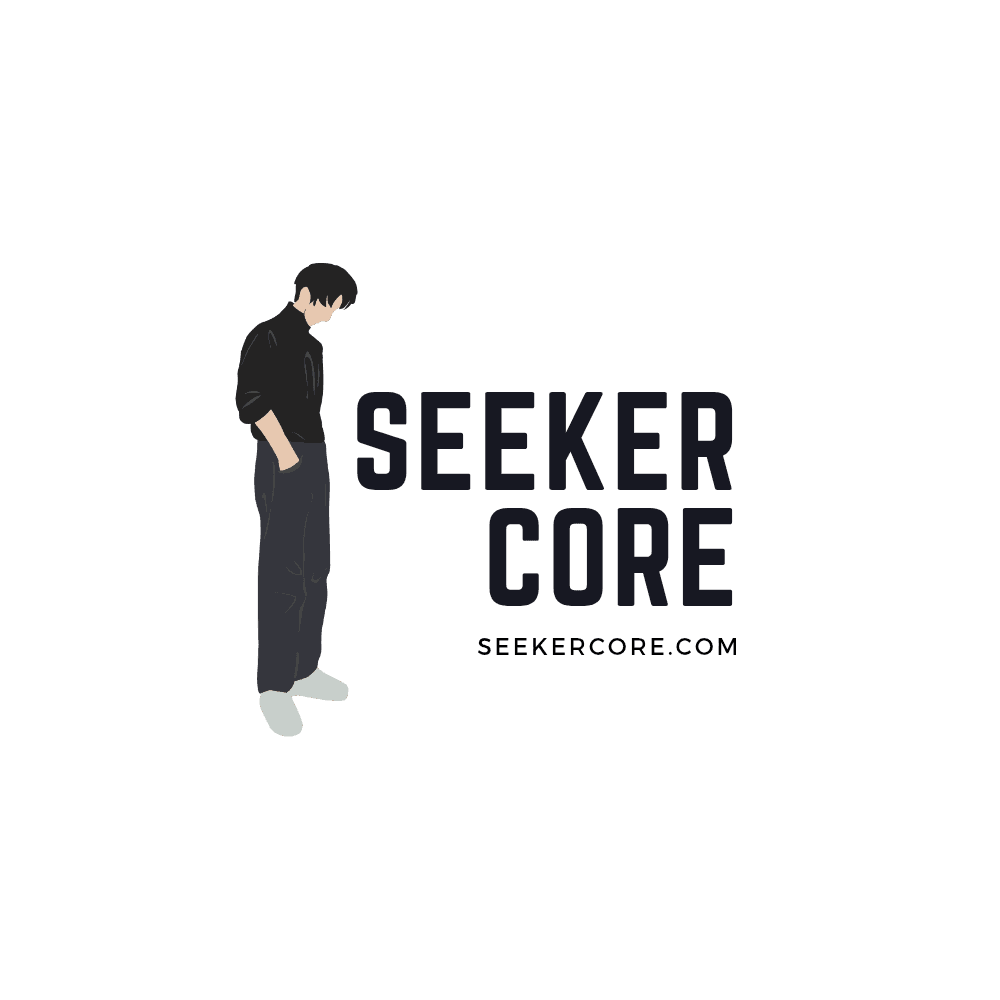
One Comment